TYPES OF CABLES-
Crossover cable-
- Use when connecting like (same devices on both end) devices together
- Switch to Switch (auto-detect on most switches will work with straight-through cables, but crossover is the correct choice)
- Router to Router
- Router to PC
- 10Base-T (IEEE standers is 802.3) and 100Base-T (IEEE standers is 802.3u) UTP (1 to 3 and 2 to 6)
- For a crossover, use 568A on one end and 568B on the other end
| EIA/TIA 568B Standard | EIA/TIA 568A Standard | |
| 1 white-orange |  | 1 white-green |
| 2 orange | 2 green | |
| 3 white-green | 3 white-orange | |
| 4 blue | 4 blue | |
| 5 white-blue | 5 white-blue | |
| 6 green | 6 orange | |
| 7 white-brown | 7 white-brown | |
| 8 brown | 8 brown |
1000Base-T (IEEE standers is 802.3ab) UTP-
- Uses all four cable pairs for simultaneous transmission in both directions
- No dedicated transmit and receive pairs, and consequently, crossover cables are never required
- The physical medium attachment sublayer (PMA) provides identification of each pair and usually continues to work even over cable where the pairs are unusually swapped or crossed.
Straight-through cable-
- Use when connecting unlike devices together
- Also known as a patch cable
- Switch to PC
- Router to Switch
- For a straight-through, use 568B on both ends
| EIA/TIA 568B Standard | EIA/TIA 568B Standard | |
| 1 white-orange | 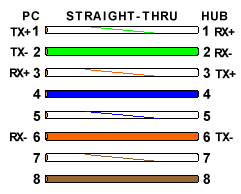 | 1 white-orange |
| 2 orange | 2 orange | |
| 3 white-green | 3 white-green | |
| 4 blue | 4 blue | |
| 5 white-blue | 5 white-blue | |
| 6 green | 6 green | |
| 7 white-brown | 7 white-brown | |
| 8 brown | 8 brown |
Rollover cable-
- Literally roll the cable over to make the other end
- Can be used to connect a host EIA-TIA 232 interface to a router console serial COM port
| EIA/TIA 568A Standard | EIA/TIA 568A (reversed) | |
| 1 white-green | 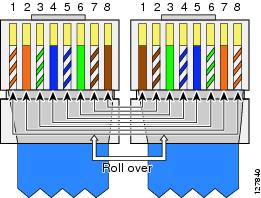 | 1 brown |
| 2 green | 2 white-brown | |
| 3 white-orange | 3 orange | |
| 4 blue | 4 white-blue | |
| 5 white-blue | 5 blue | |
| 6 orange | 6 white-orange | |
| 7 white-brown | 7 green | |
| 8 brown | 8 white-green |
Fiber (IEEE standers is 802.3z) 1000Base-LX-
- Very long distances, but seeing it more on the LAN now as well
- Made up of Core, Cladding and Buffer. Cladding is industry standard at 125 m
- As a point of reference, a human hair is 50 microns
- Single mode fiber: tighter cladding = smaller core, one mode of light propagates
- Multi-mode fiber: looser, larger core allows multiple light particles, less distance
Understand cabling types based on their implementation-
Certain cables are used for certain situations. If we use wrong cable then it's not going to work. Unless we get saved by the smarts in the device, most network devices these days have an auto-detect function, which understands if there is a straight-through or crossover cable connected and adjusts accordingly. Still, we should know the right way to do things.Configuring AUTO MDI-X (Automatic Medium-Dependent Interface Crossover) in a switch port-
To enable auto MDI-X on a cisco switch port, set speed, duplex, and mdix to auto on that port.
switch>enable
switch#configure terminal
switch(config)#interface fastethernet 0/1
switch(config-if)#speed auto
switch(config-if)#duplex auto
switch(config-if)#mdix auto